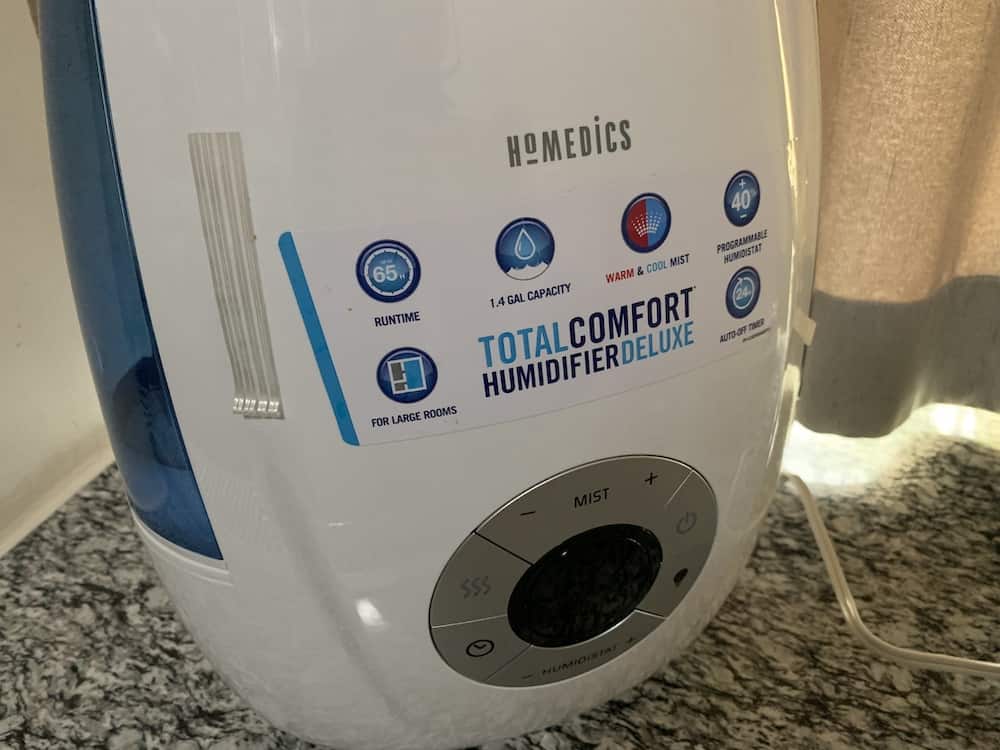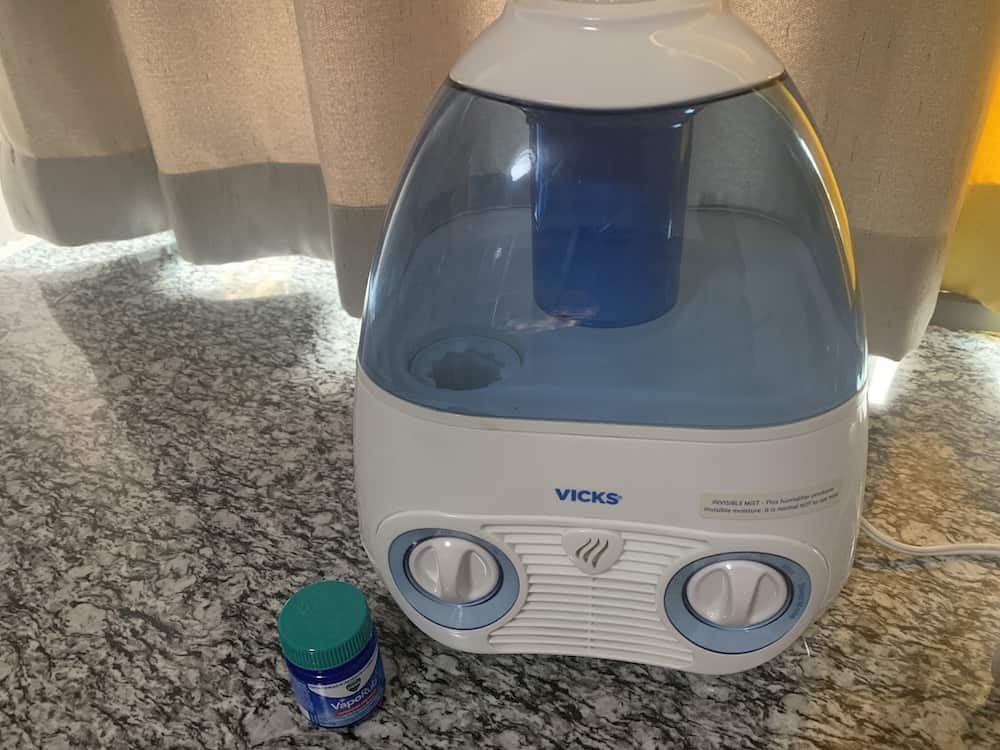HoMedics is a household name in the humidifier industry. Their products are affordable, multifunctional, and durable.
As electronic devices, HoMedics humidifiers come with an array of buttons, displays, and lights, which may get you confused at the beginning. Don’t be agitated! You can figure it out very soon in most cases.
One of my friends has asked me why his Homedics humidifier red light stays on, and he seemed very worried. If you have the same problem, you come to the right place.
In most cases, HoMedics humidifier red light is an indicator of a low water level or an alert that you should clean it. Besides, some models have a nightlight function, and red is just one of their color options.
However, more causes can make the machine think it is run out of water or needs to be washed off. In this post, I will analyze the causes carefully and provide solutions to each cause. You can turn the light from red to green with a breeze by following this guide.
What does the red light mean on HoMedics humidifier?
Depending on which model of HoMedics humidifier you have, the causes of red light can vary. After investigating the most popular models, I found that the reasons often boil down to three:
Low water level
This is the primary reason why HoMedics humidifier red light is on.
Many of us like to run a humidifier all night, and when we wake up, the red light is on. This is common because the tank is empty after 8 or 9 hours of operation.
There is a sensor in the water tank to detect the water level. When it is below a particular mark, the light will turn red, and the machine will stop working automatically.
But the sensor can go wrong at some point, meaning that it will send a wrong message to the appliance despite the tank being full.
In other words, when your humidifier thinks it is short of water, it will turn on the red light no matter what the truth is.
You need to clean your humidifier now
Some HoMedics units have another light to indicate whether or not you should clean the device. When it is red, it is time for you to do the upkeep.
As per the information in the instructions and websites, the manufacturer recommends you clean your HoMedics machine every 60 hours. If you don’t follow the instructions, the red light will stay on.
Nightlight feature is on
HoMedics humidifiers are usually multifunctional. Some combine warm and cool mist models and some have a nightlight feature.
Typically, the nightlight will cycle from 7 different colors, but you can set a fixed one by pressing the button again. So you may happen to set it as red, and you will see the red nightlight showing.
How to fix a red light on my HoMedics humidifier?
“Red” is a color that warns about danger, so when we see a red light, we want to turn it to green as soon as possible. Until now, you have already figured out why your HoMedics unit has a red light on, and now is the time to fix it.
Fill the water reservoir with water
Regardless of which type of HoMedics humidifier you have, you are only allowed to add cold water to it.
To keep the tank clean, you should pour out all the stagnant water and fill it with distilled water if possible. Remember to unplug the appliance to prevent any potentially dangerous electrical shock.
The red light should disappear when the tank is full and powered on.
Clean the humidifier
HoMedics provides a detailed manual to teach you how to clean it and has a red “Clean” indicator to remind you.
You should not only clean the water tank and base, but also the transducer and surface. Transducer only exists in cool mist humidifiers and is a place that you have to clean carefully since HoMedics will stop producing mist when mineral deposits clog it.
Rather than using chemical solutions, you can mix white vinegar with water in a 1-to-1 ratio. Once the device detects the clean transducer, the red light should turn off automatically.
Reset the “clean” reminder
Occasionally, the red light stays on despite the machine being cleaned. In this case, you may need to reset the reminder. You only need to press and hold the reset button until the light is off to fix it.
Fix or replace the water level sensor
The water level indicator can go red when the water level sensor fails. If you are a handyman or have some expertise, you can try to fix or replace it on your own. Otherwise, it is no shame to seek professional help or contact the manufacturer.
The water level sensor is usually very cheap but remember to pull out the power cord from the wall outlet before doing any repair.
Turn off the nightlight
This solution is pretty straightforward. Turn off the nightlight button, and you are all set.
Dry off the machine
A humidifier can rarely malfunction, and all the lights show in the wrong way. Water may get into the inside, causing electronic issues.
You should unplug the device immediately and let it dry off. Then you can turn on the machine again to see if it can work normally.
Don’t want the HoMedics humidifier red light show again? Do these!
If the red light makes you nervous, there are some ways to prevent it from happening.
Use the correct type of water
To prolong the lifetime of your HoMedics humidifier and the time between each cleaning, you should fill the tank with distilled water.
If it is not possible, other demineralized water is still better than tap water. Things can get even worse when the tap water is hard. Much fewer mineral deposits and white dust will appear when running with distilled water.
Clean and disinfect the machine regularly
Increasing the frequency of maintenance can keep the clean indicator off. Anyway, it is good for your health as standing water can be a breeding ground for mold and bacteria.
Even if you have a warm mist humidifier, you should keep doing it as the lime and scald can clog the machine over time.
On top of it, you ought to change the water every day.
Choose a HoMedics model that can run longer
When you have a model that can be on for more than 36 hours, it is not likely to run out of water and trigger red light easily. If you are used to running a humidifier all day long, you should pick one with a longer running time without always having to refill the water.
Alternatively, you can set the output rate at a low level to extend the time.
Conclusion
Many customers don’t know how to deal with HoMedics red light since most people don’t understand how to troubleshoot a humidifier.
HoMedics red light stays on often because the water tank is empty or the machine is dirty. Hence, adding some water or cleaning the device can solve this issue effortlessly.
However, sometimes it is due to the water level sensor problem or some water getting into the parts. If your HoMedics machine has a nightlight feature, it is possible that you accidentally choose the red color.
Don’t worry too much about it, and try the methods in this post. If they are not working, you can take them to your local electronics repair or check with the manufacturer.